When you set your buy or sell order, choose the amount of lots, set your stop loss and take profit amounts, or set a trailing stop loss, TradeLocker will automatically apply these settings every time you open that instrument on that specific account, regardless of the device.
Step 1: Select your instrument
Choose the instrument (e.g., EUR/USD, Gold) you want to set the default settings for.
Step 2: Adjust order settings
TradeLocker will save the following order settings per instrument:
- Select a buy or sell order,
- Choose the amount of lots,
- Set the stop loss and take profit amounts,
- Select the trailing stop loss
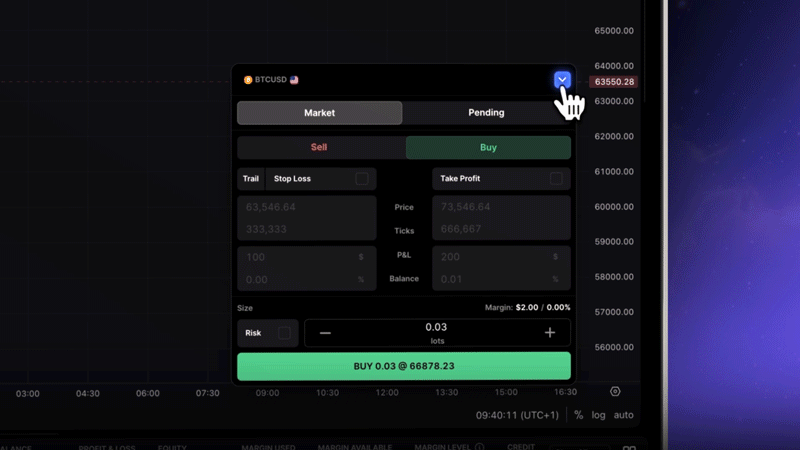
Step 3: Execute your order
As soon as you confirm buy or sell of your order, these default settings will automatically apply every time you open this instrument on that specific account, no matter which device you are using.
 Help Center
Help Center