One-click trading allows you to make quick decisions without delays and execute your trades instantly. For example, if you would like to open or close a trade, this feature makes the process faster by eliminating the double confirmation step.
Step 1: Settings
Navigate to the Settings icon on the sidebar (bottom left side of the screen) and click on it.
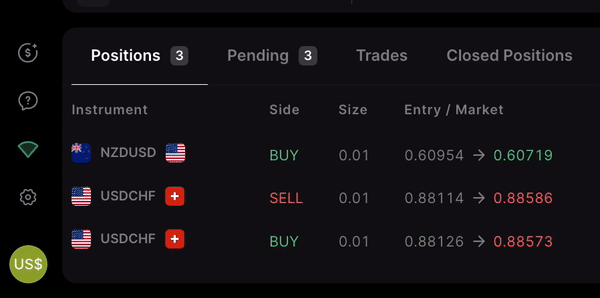
Step 2: Trading settings
A settings popup will appear. Navigate to General settings > Trading
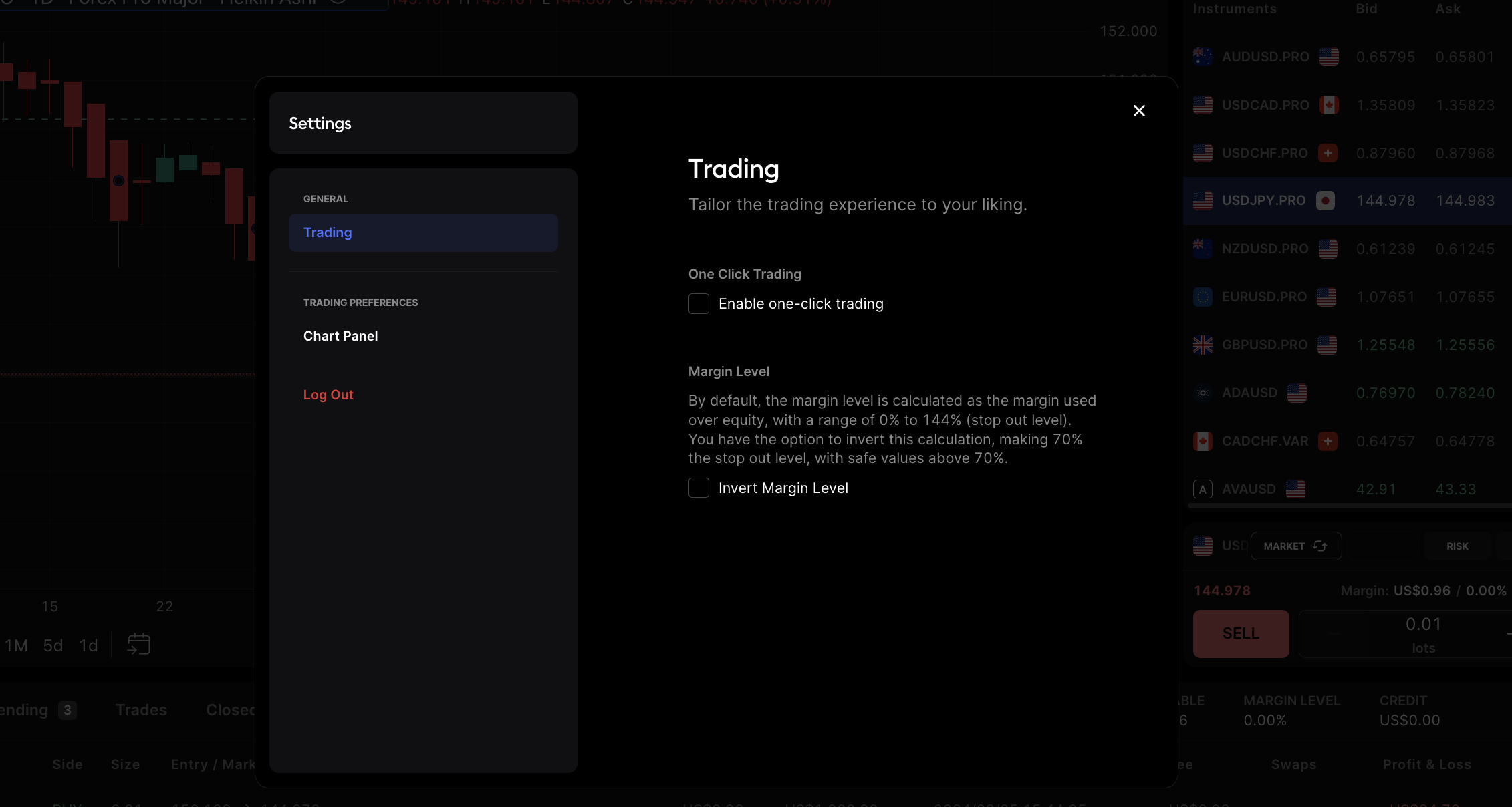
Step 3: Enable one-click trading
Simply click on the Enable one-click trading to turn it on.
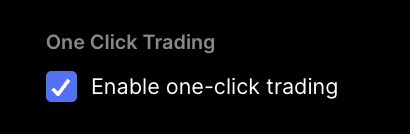
Trading with One-click trading enabled
Here’s how an order looks like with one-click trading enabled:

Trading with One-click trading disabled
Here’s how an order looks like with one-click trading disabled:

As you can see in the example above, the platform will ask you if you want to turn on one-click trading right before you confirm the buy.
Learn more here:
 Help Center
Help Center